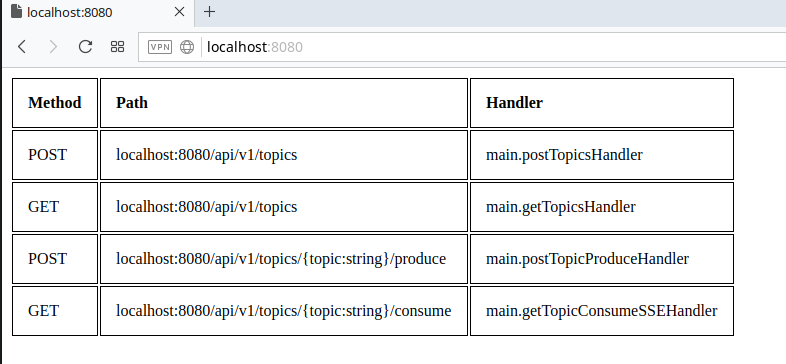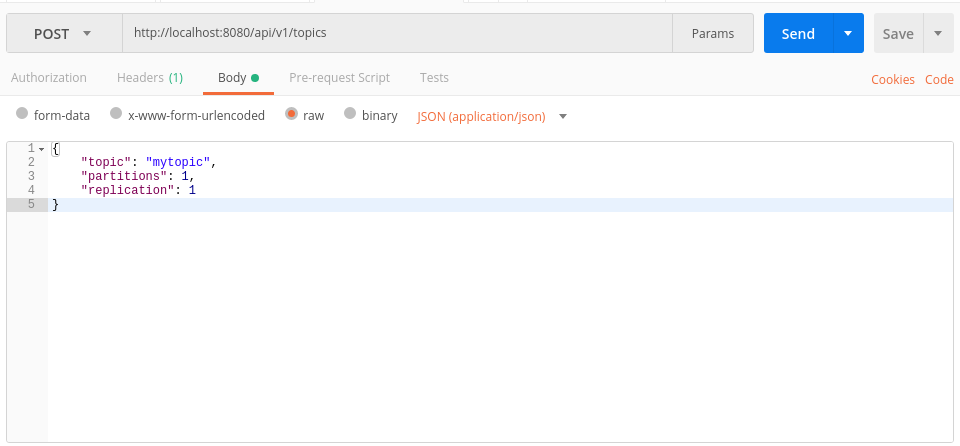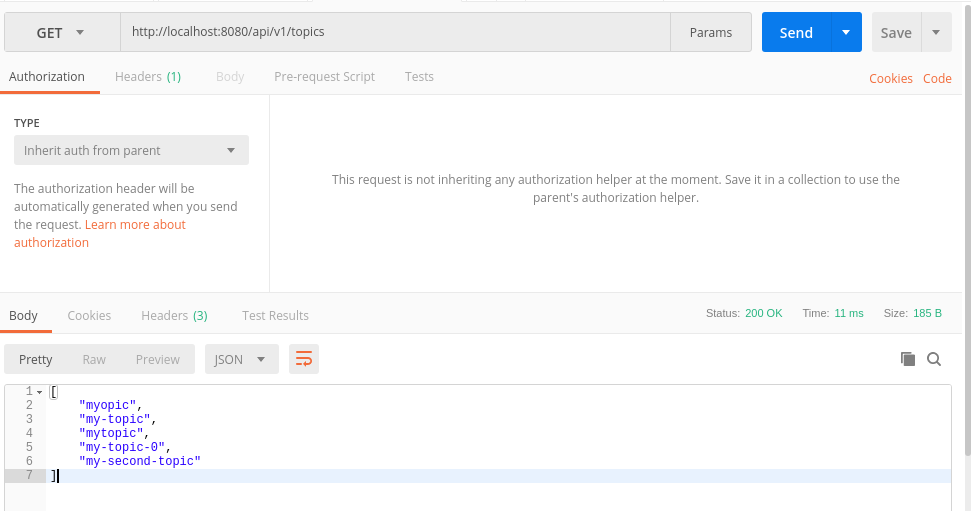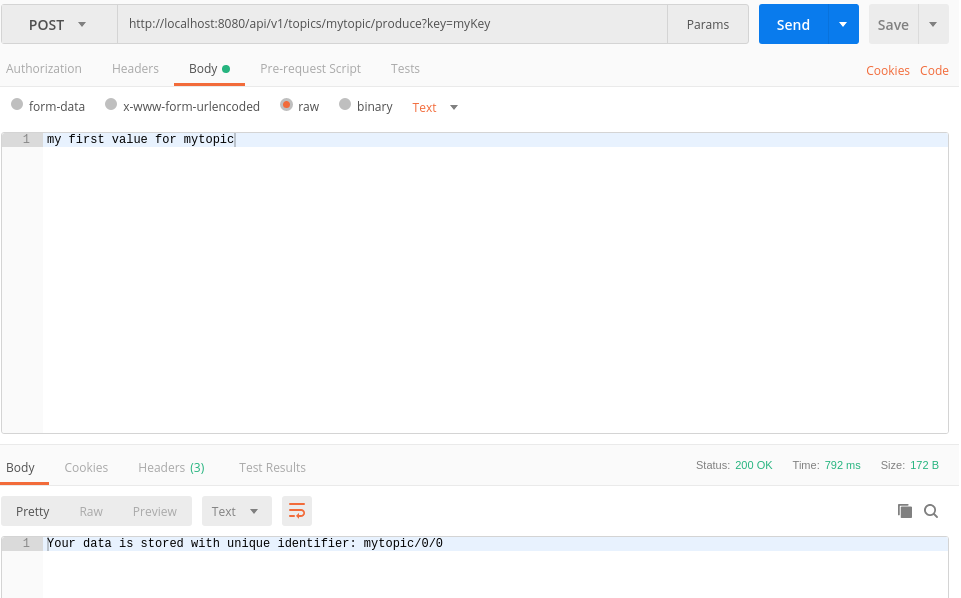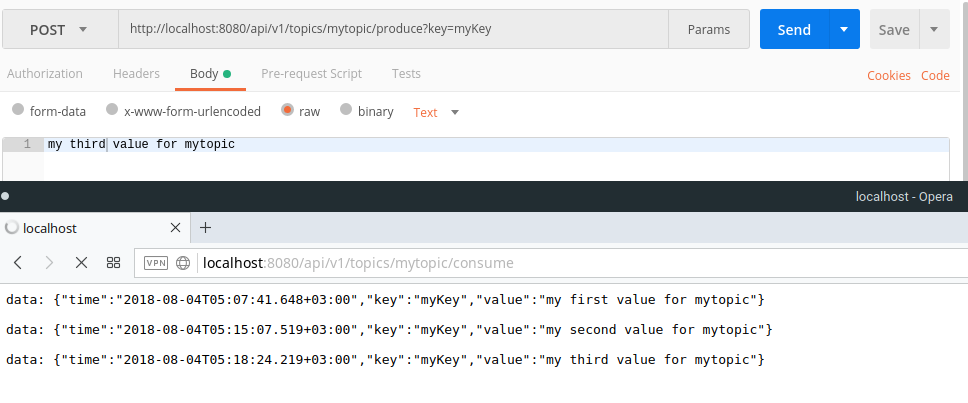mirror of
https://github.com/kataras/iris.git
synced 2025-01-23 02:31:04 +01:00
| .. | ||
| 1_create_topic.png | ||
| 2_list_topics.png | ||
| 3_store_to_topic.png | ||
| 4_retrieve_from_topic_real_time.png | ||
| 0_docs.png | ||
| docker-compose.yml | ||
| Dockerfile | ||
| go.mod | ||
| go.sum | ||
| main.go | ||
| postman_collection.json | ||
| README.md | ||
Writing an API for Apache Kafka with Iris
Read the code.
Docker
- Open docker-compose.yml and replace
KAFKA_ADVERTISED_HOST_NAMEwith your own local address - Install Docker
- Execute the command below to start kafka stack and the go application:
$ docker-compose up
Troubleshooting
On windows, if you get an error of An attempt was made to access a socket in a way forbidden by its access permissions
Solution:
- Stop Docker
- Open CMD with Administrator privileges and execute the following commands:
$ dism.exe /Online /Disable-Feature:Microsoft-Hyper-V
$ netsh int ipv4 add excludedportrange protocol=tcp startport=2181 numberofports=1
$ dism.exe /Online /Enable-Feature:Microsoft-Hyper-V /All
$ docker-compose up --build
Manually
Install & run Kafka and Zookeper locally and then:
go run main.go