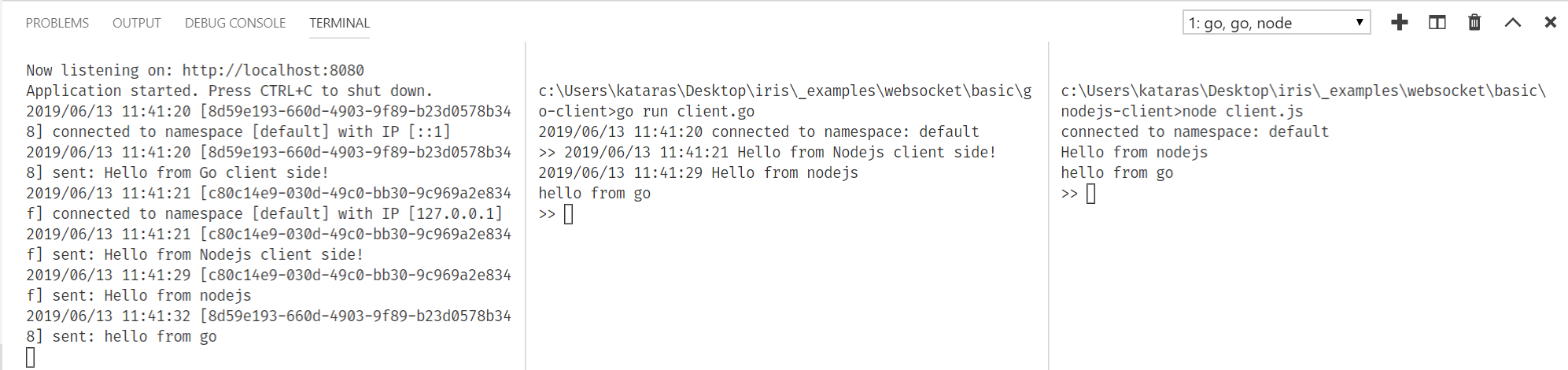|
|
||
|---|---|---|
| .. | ||
| browser | ||
| browserify | ||
| go-client | ||
| nodejs-client | ||
| overview.png | ||
| README.md | ||
| server.go | ||
Basic Example
At the end of this example you will be able to run a websocket server and clients for all platforms (Go, Browser and Nodejs).
Open as many clients as you want to try out and start typing.
This example contains only the basics, however, the library supports rooms, native websocket messages, any data can be sent and received (i.e protobufs, json) and all kinds of broadcasting and connections collections.
How to run
Server
Open a terminal window instance and execute:
$ go run server.go # start the websocket server.
Client (Go)
Start a new terminal instance and execute:
$ cd ./go-client
$ go run client.go # start the websocket client.
# start typing...
Client (Browser)
Navigate to http://localhost:8080 and start typing.
The ./browser/index.html should be served, it contains the client-side code.
Client (Browserify)
Install NPM first, then start a new terminal instance and execute:
$ cd ./browserify
$ npm install
# build the modern browser-side client:
# embed the neffos.js node-module and app.js
# into a single ./browserify/bundle.js file
# which ./browserify/client.html imports.
$ npm run-script build
Navigate to http://localhost:8080/browserify/client.html and start typing.
Client (Nodejs)
Install NPM if you haven't already and then, start a new terminal instance and execute:
$ cd nodejs-client
$ npm install
$ node client.js # start the websocket client.
# start typing.