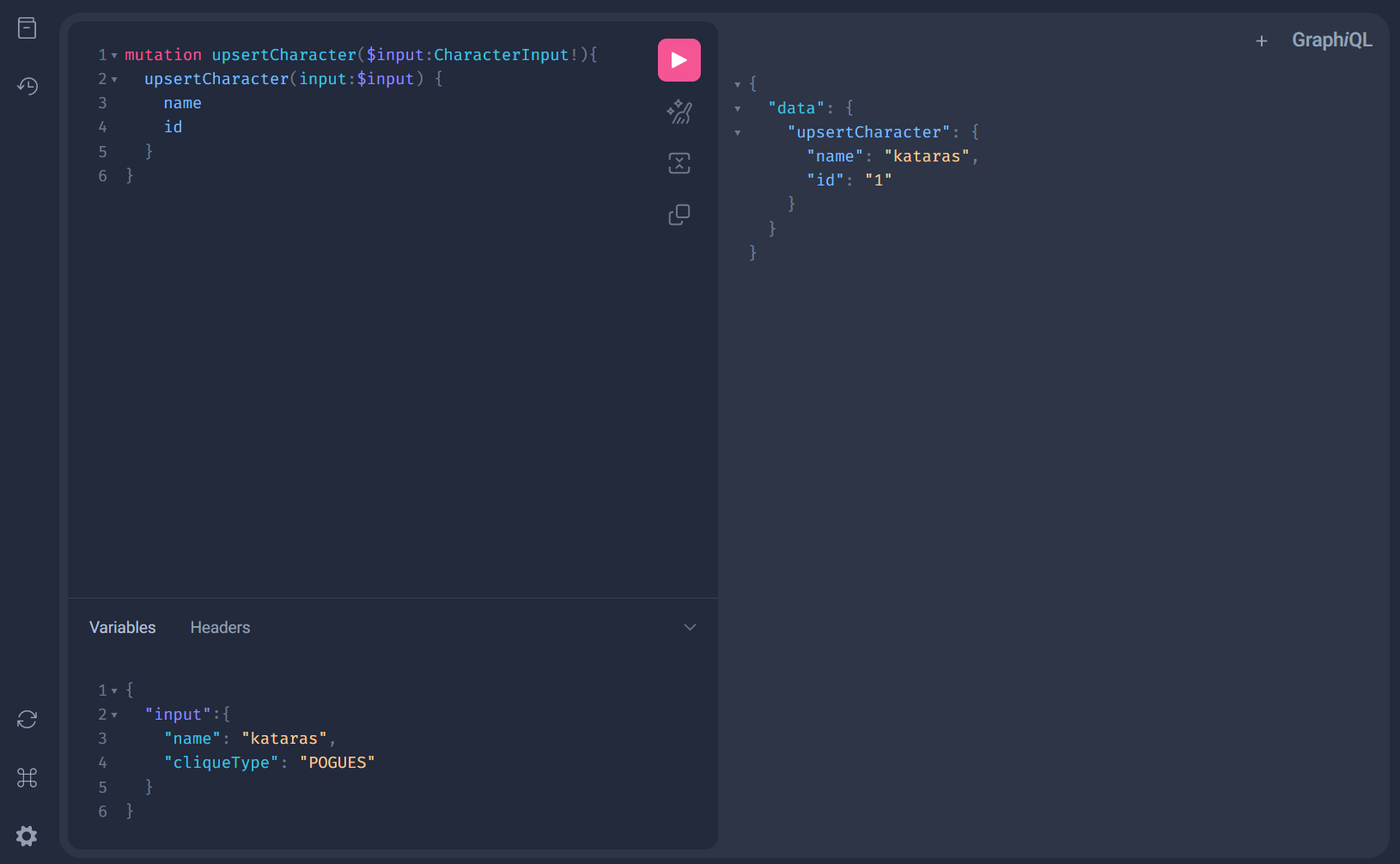mirror of
https://github.com/kataras/iris.git
synced 2025-01-23 10:41:03 +01:00
| .. | ||
| graph | ||
| go.mod | ||
| go.sum | ||
| gqlgen.yml | ||
| README.md | ||
| server.go | ||
| tools.go | ||
outerbanks-api
A graphql api where we can store and get information on characters in Outerbanks.
This example is an updated version (2023) of outerbanks-api and it is based on: https://www.apollographql.com/blog/graphql/golang/using-graphql-with-golang.
Getting Started
$ go install github.com/99designs/gqlgen@latest
Add gqlgen to your project's tools.go file
$ printf '// +build tools\npackage tools\nimport _ "github.com/99designs/gqlgen"' | gofmt > tools.go
$ go get github.com/kataras/iris/v12@master
$ go mod tidy -compat=1.19
Start the graphql server
$ go run .
Mutation
On the editor panel paste:
mutation upsertCharacter($input:CharacterInput!){
upsertCharacter(input:$input) {
name
id
}
}
And in the variables panel below, paste:
{
"input":{
"name": "kataras",
"cliqueType": "POGUES"
}
}
Hit Ctrl+Enter to apply the mutation.
Query
Query:
query character($id:ID!) {
character(id:$id) {
id
name
}
}
Variables:
{
"id":1
}
Re-generate code
$ cd graph
$ rm -f graph/schema.resolvers.go
$ touch schema.graphql # make your updates here
$ gqlgen generate