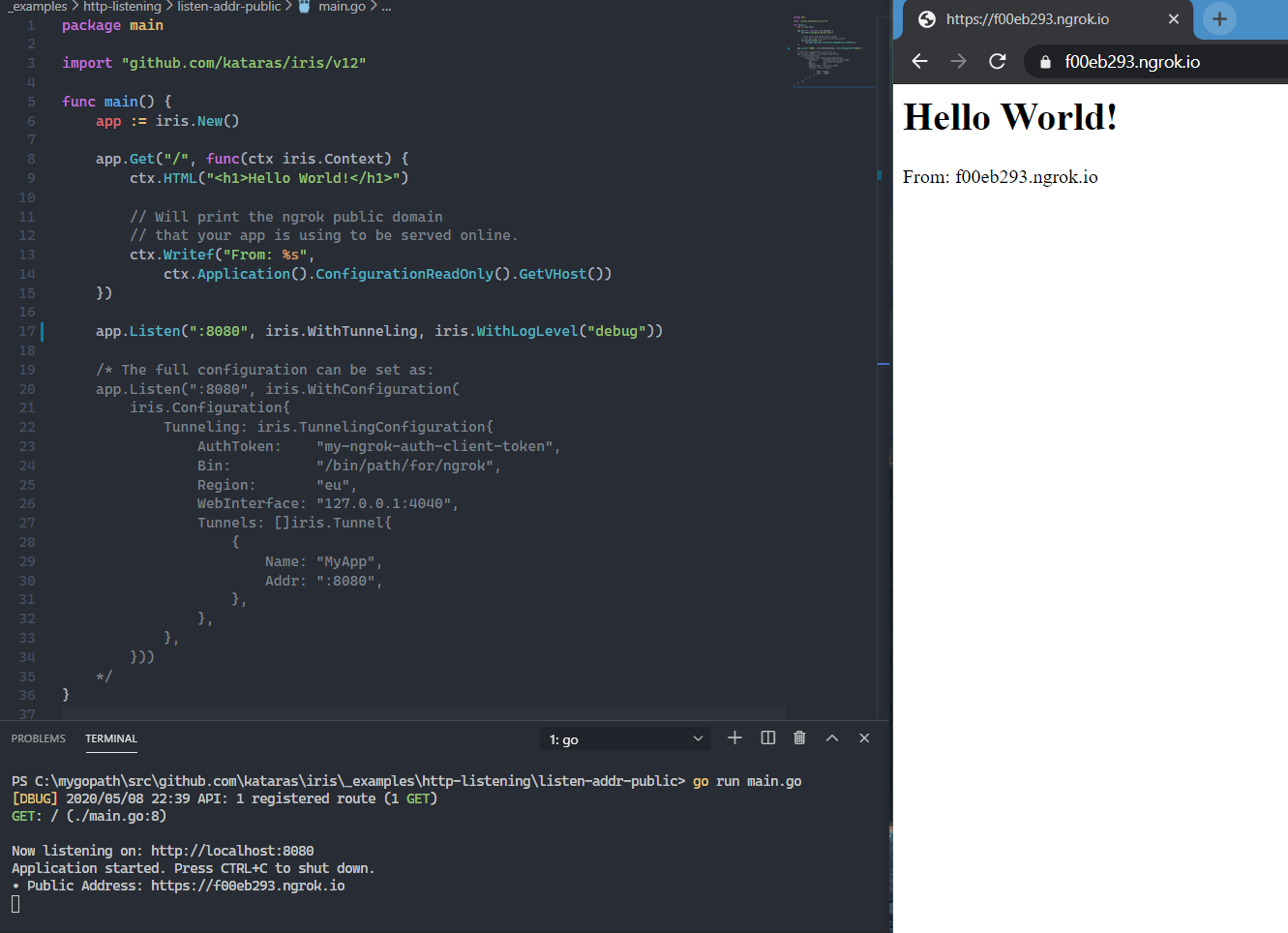Table of Contents
Automatic Public Address with TLS
Wouldn't be great to test your web application server in a more "real-world environment" like a public, remote, address instead of localhost?
There are plenty of third-party tools offering such a feature, but in my opinion, the ngrok one is the best among them. It's popular and tested for years, like Iris.
Iris offers ngrok integration. This feature is simple yet very powerful. It really helps when you want to quickly show your development progress to your colleagues or the project leader at a remote conference.
Follow the steps below to, temporarily, convert your local Iris web server to a public one.
- Go head and download ngrok, add it to your $PATH environment variable,
- Simply pass the
WithTunnelingconfigurator in yourapp.Run, - You are ready to GO!
ctx.Application().ConfigurationReadOnly().GetVHost()returns the public domain value. Rarely useful but it's there for you. Most of the times you use relative url paths instead of absolute(or you should to).- It doesn't matter if ngrok is already running or not, Iris framework is smart enough to use ngrok's web API to create a tunnel.
Full Tunneling configuration:
app.Listen(":8080", iris.WithConfiguration(
iris.Configuration{
Tunneling: iris.TunnelingConfiguration{
AuthToken: "my-ngrok-auth-client-token",
Bin: "/bin/path/for/ngrok",
Region: "eu",
WebInterface: "127.0.0.1:4040",
Tunnels: []iris.Tunnel{
{
Name: "MyApp",
Addr: ":8080",
},
},
},
}))
Read more about Configuration.
- What is Iris
- 📌Getting Started
- Host
- Configuration
- Routing
- HTTP Method Override
- API Versioning
- Content Negotiation
- Response Recorder
- HTTP Referrer
- Request Authentication
- URL Query Parameters
- Forms
- Model Validation
- Cache
- View
- Cookies
- Sessions
- Websockets
- Dependency Injection
- MVC
- gRPC
- Sitemap
- Localization
- Testing
- 🤓Resources
Home | Project | Quick Start | Technical Docs | Copyright © 2019-2020 Gerasimos Maropoulos. Documentation terms of use.